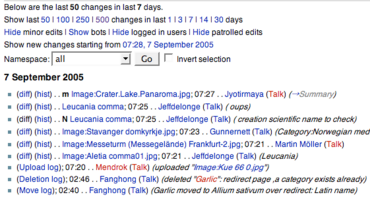“帮助:Tracking changes/zh”的版本间的差异
来自Blueidea
小 (新页面: {{Languages|Help:Tracking changes}} {{PD Help Page}} [[Image:M-en-recentchanges.png|thumb|370px|'''Recent changes''' shows the latest changes to articles, file uploads, deletions and page...) |
小 |
||
| 第1行: | 第1行: | ||
| − | {{Languages | + | {{Languages/zh}} |
| − | {{PD Help Page}} | + | {{PD Help Page/zh}} |
| − | [[Image:M-en-recentchanges.png|thumb|370px|''' | + | [[Image:M-en-recentchanges.png|thumb|370px|'''最近更改''' 显示条目的最新变化、文件上传、删除和页面移动]] |
| − | + | ||
| − | + | ||
| − | + | ||
| − | + | ||
| − | + | ||
| − | + | MediaWiki 提供了一系列用来跟踪变化的特殊页面和工具,使得你可以很容易跟上 wiki 的最新动态。例如: | |
| + | *所有页面最近的更改 | ||
| + | *新创建的页面 | ||
| + | *某个用户的贡献 | ||
| + | *修订历史:对一个条目的所有编辑 | ||
| + | 最有意思的特殊页面是[[Special:Recentchanges|Special:Recentchanges (最近更改)]]。该页面显示几乎所有在 wiki 上发生的事情:所有的编辑、文件上传、页面移动、删除以及其他在 wiki 上进行的动作。在页面顶部有一系列工具可供自定义显示:限制显示的更改数量、更改的日期或只显示某一个名字空间的编辑。你也可以隐藏所有标为小修改的修订(不过请记住即使是很大的变动也可以被用户标记为小修改就是了)。 | ||
| − | + | 最近更改中的一行包括数个连接: | |
| − | * '' | + | *'''差异'''显示与上一个修订之间的更改, |
| − | * '' | + | *'''历史'''链接到该页的修订历史, |
| − | * | + | *页面全名的链接将把你带到页面的当前版本。如果标题是粗体的,这标志着该页面在你的监视列表中。 |
| + | 之后是页面更改类型的标记: | ||
| + | *'''新'''表示新建的页面, | ||
| + | *'''小'''表示小修改, | ||
| + | *'''机'''是机器人做的修订。 | ||
| + | 时间戳后是进行修改的用户的名字,以及他的对话页或者贡献(如果是匿名用户的话)。之后以斜体标记的是用户填入的编辑摘要(如果有的话)。 | ||
| − | + | 如果你已经登陆,并且启用了JavaScript的话,也可以尝试一下“增强”的视图。只要到你的参数设置中启用“增强最近更改 (JavaScript)”就可以了;这将会使得最近更新按页面排列,而不是单个排列。现在,你会看到这样的项目: | |
| − | + | ||
| − | + | ||
| − | + | ||
| + | :! 15:17 Main Page (4次更改) . . (+236) . . (页面历史) [某位用户 (2x); 某某位用户 (2x)] | ||
| − | + | 点击页面名左边的蓝色箭头就可以展开对页面的编辑记录,就像普通模式一样。你可以随意开关增强选项,所以多试试看看哪个比较适合自己吧。 | |
| − | + | {{Admin tip/zh|tip=如果想在[[Special:Recentchanges]]页面最上面显示一些重要的链接,可以将这些重要页面的链接写入[[MediaWiki:Recentchangestext]],然后就可以方便的点击进入了。}} | |
| − | |||
| − | |||
| − | |||
| − | |||
| − | === | + | ===参见=== |
| − | * [[Special:Newpages]] | + | * 新页面:[[Special:Newpages]] |
| − | * | + | * 相关的修改:[[Special:Recentchangeslinked/{{PAGENAME}}]] |
| − | * | + | * 用户贡献:[[Special:Contributions]] |
| − | * | + | * 历史 |
| − | * [[Special:Watchlist]] | + | * 监视列表:[[Special:Watchlist]] |
| − | |||
| − | [[Category:Help|Tracking changes]] | + | [[Category:Help/zh|Tracking changes]] |
2008-10-16T22:48:27的版本
| 重要声明:当你修改本页的同时,意即同意将你贡献的内容释放到公共领域(public domain)。如果你不同意或是因为著作权的限制而不能进行编辑,则请不要动手修改本页的内容。本页属于公共领域帮助文件(Public Domain Help Pages)之一,它们可以被自由地复制到新安装的维基并/或搭配 MediaWiki 软件分发;要查看所有公共领域帮助页面的目录,请参见 Help:Contents/zh,分发拷贝请查看Help:Copying/zh。 |
MediaWiki 提供了一系列用来跟踪变化的特殊页面和工具,使得你可以很容易跟上 wiki 的最新动态。例如:
- 所有页面最近的更改
- 新创建的页面
- 某个用户的贡献
- 修订历史:对一个条目的所有编辑
最有意思的特殊页面是Special:Recentchanges (最近更改)。该页面显示几乎所有在 wiki 上发生的事情:所有的编辑、文件上传、页面移动、删除以及其他在 wiki 上进行的动作。在页面顶部有一系列工具可供自定义显示:限制显示的更改数量、更改的日期或只显示某一个名字空间的编辑。你也可以隐藏所有标为小修改的修订(不过请记住即使是很大的变动也可以被用户标记为小修改就是了)。
最近更改中的一行包括数个连接:
- 差异显示与上一个修订之间的更改,
- 历史链接到该页的修订历史,
- 页面全名的链接将把你带到页面的当前版本。如果标题是粗体的,这标志着该页面在你的监视列表中。
之后是页面更改类型的标记:
- 新表示新建的页面,
- 小表示小修改,
- 机是机器人做的修订。
时间戳后是进行修改的用户的名字,以及他的对话页或者贡献(如果是匿名用户的话)。之后以斜体标记的是用户填入的编辑摘要(如果有的话)。
如果你已经登陆,并且启用了JavaScript的话,也可以尝试一下“增强”的视图。只要到你的参数设置中启用“增强最近更改 (JavaScript)”就可以了;这将会使得最近更新按页面排列,而不是单个排列。现在,你会看到这样的项目:
- ! 15:17 Main Page (4次更改) . . (+236) . . (页面历史) [某位用户 (2x); 某某位用户 (2x)]
点击页面名左边的蓝色箭头就可以展开对页面的编辑记录,就像普通模式一样。你可以随意开关增强选项,所以多试试看看哪个比较适合自己吧。
![]() 维基管理提示:
如果想在Special:Recentchanges页面最上面显示一些重要的链接,可以将这些重要页面的链接写入MediaWiki:Recentchangestext,然后就可以方便的点击进入了。
维基管理提示:
如果想在Special:Recentchanges页面最上面显示一些重要的链接,可以将这些重要页面的链接写入MediaWiki:Recentchangestext,然后就可以方便的点击进入了。
参见
- 新页面:Special:Newpages
- 相关的修改:Special:Recentchangeslinked/Tracking changes/zh
- 用户贡献:Special:Contributions
- 历史
- 监视列表:Special:Watchlist